Running Wasm Workers Server in Docker Desktop
Introduction
In this article, we will introduce Wasm Workers Server and we will describe how it empowers developers. We will show you how you can swiftly start using Wasm Workers Server with Docker Desktop. You will understand what are the benefits of embracing this new technology, and you will be able to experiment with a few easy to run, practical examples.
Wasm Workers Server
Wasm Workers Server (wws) is a tool that allows you to develop and run serverless applications using WebAssembly. You can write your applications in any of the currently supported languages: Rust, Go, JavaScript, Python, and Ruby. Not only can you develop your application in the language of your choice: Wasm Workers Server is powered by the worker concept, and it is compatible with other serverless platforms, such as Cloudflare Workers, which means that you can focus on writing your application logic, easing the deployment phase of the application.
Along with the mentioned workers compatibility and capabilities, Wasm Workers Server also exposes rich platform features to your application such as Dynamic routing and a K/V store, among others.
Docker + Wasm
Docker Desktop can run WebAssembly workloads since version 4.21.0, and supports wws since version 4.23.0. As this is a beta feature, users need opt-in by enabling the option in the settings. In Docker Desktop, open the settings and go to Features in development. In the Beta features section, check the Use containerd for pulling and storing images option and click Apply & restart. Once this is done you can check the Enable Wasm option and again click Apply & restart. This second time a confirmation popup will show, select Install. And you are done!
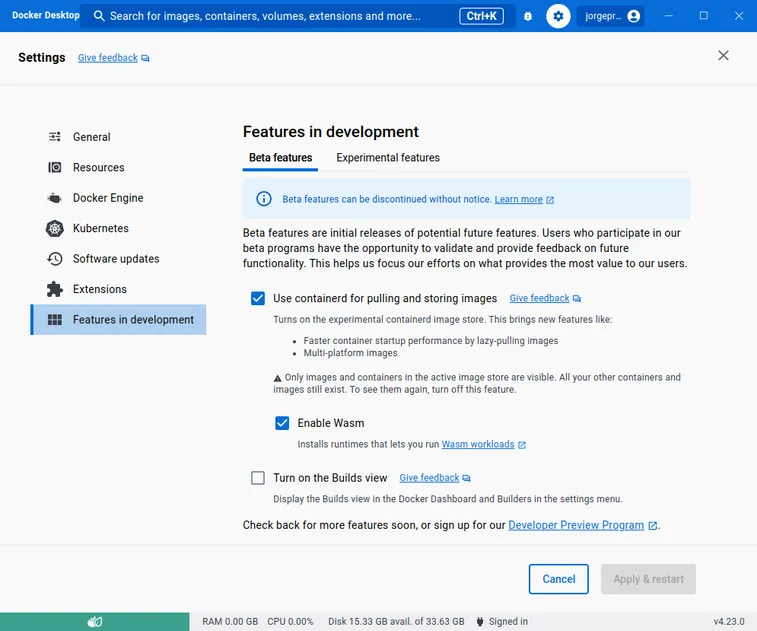
You can now run WebAssembly workflows using Docker:
$ docker run --rm \
--platform=wasm32/wasi \
--runtime=io.containerd.wasmtime.v1 \
rumpl/hello-barcelona
Hola Barcelona!
My current OS is wasm32Docker Desktop
Containers and WebAssembly: a seamless integration
Back in October 2022, Docker published the technical preview of the Docker + Wasm Docker Desktop integration. As of today, it is a Beta feature in their current Docker Desktop offering. This allows Docker Desktop users to seamlessly integrate both containers and WebAssembly modules together.
WebAssembly runtimes
Docker Desktop packages multiple WebAssembly runtimes that allow different features depending on your needs and priorities. As of today, it features the following WebAssembly runtimes —in alphabetical order—:
- lunatic
- spin
- slight
- wasm-workers-server
- wasmedge
- wasmtime
Different runtimes might be more specialized or performant for some specific tasks or might have different features when it comes to running your WebAssembly modules.
As an example, wasmtime is one of the Bytecode Alliance WebAssembly runtimes, whereas wasm-workers-server embeds wasmtime internally, adding specific functionality on top of it. Depending on your needs, goals or requirements, a specific runtime might suit better than others for that task.
Docker Desktop + Wasm Workers Server
As we have seen, one of the runtimes that Docker Desktop provides for running WebAssembly is Wasm Workers Server.
In the next sections, we are going to show how easy it is to write serverless functions in different languages, and how you can run them on top of Docker Desktop.
Features
Wasm Workers Server supports multiple languages, as of today, they are the following:
You can mix and match your functions in the language of your choice. We have provided a Software Development Kit (SDK) for each one of them, so that you only have to focus on writing your serverless logic. These SDK's are idiomatic for the language they are targeting, and they allow you to take advantage of advanced Wasm Workers Server features, such as K/V stores and performing HTTP requests to the outer world of the WebAssembly sandbox in a capability-based model. You can find a detailed description of all the features in the Wasm Workers server documentation.
Language walkthroughs
In this section, you will write a simple program for each language, so that you can get an idea of how easy it is to write and run your own serverless functions. While simple, this program will also illustrate how to use Wasm Workers Server exposed to your functions.
This program will perform an HTTP request to a remote server: https://random-data-api.com/api/v2/users. This service will provide to us a random user with multiple fields: first name, last name, username, email, password… We will perform a request to this service to generate a new user, but we will filter only to some fields of our interest. This shows how you can do transformations on such data, and then, the program will return the new user along with other information that is gathered from the SDK: it will read a file that is available to the WebAssembly sandbox, and will also increase a counter in a K/V store that outlives the current request.
As described in the Wasm Workers Server documentation, the current feature support as of this article, is as follows:
| Language | K/V Store | Environment Variables | Dynamic Routes | Folders | HTTP Requests |
|---|---|---|---|---|---|
| Go | ✅ | ✅ | ✅ | ✅ | ✅ |
| JavaScript | ✅ | ✅ | ✅ | ❌ | ✅ |
| Python | ✅ | ✅ | ✅ | ✅ | ❌ |
| Ruby | ✅ | ✅ | ✅ | ✅ | ❌ |
| Rust | ✅ | ✅ | ✅ | ✅ | ✅ |
| Zig | ✅ | ✅ | ✅ | ✅ | ❌ |
You can find the current up-to-date feature support table here.
Running the examples
If you have Docker Desktop version 4.23.0 or newer, you can run the examples in this article yourself. We have prepared a container image that you can use to follow along:
$ docker run -d \
--name docker-wws \
-p 3000:3000 \
--runtime=io.containerd.wws.v1 \
--platform=wasi/wasm \
ghcr.io/vmware-labs/wws-apps:latestThen using an HTTP client check out http://localhost:3000/user-generation-rust to see it in action. There are other endpoints exposed by this example, all of them written in different languages:
- Go:
http://localhost:3000/user-generation-go - Javascript:
http://localhost:3000/user-generation-js - Python:
http://localhost:3000/user-generation-python - Ruby:
http://localhost:3000/user-generation-ruby - Rust:
http://localhost:3000/user-generation-rust
Let's find out the details about each one of them.
Compiled Languages
Many compiled languages support compiling your programs to WebAssembly. Specifically, to WebAssembly + WebAssembly System Interface (WASI).
Rust
The Rust ecosystem has great support for WebAssembly + WASI. All features are supported in the Rust SDK, as shown in the previous table.
use anyhow::{anyhow, Result};
use serde::{Deserialize, Serialize};
use std::fs::read_to_string;
use wasm_workers_rs::{
bindings,
http::{Request, Response},
worker, Cache, Content,
};
#[derive(Deserialize, Serialize)]
struct User {
first_name: String,
last_name: String,
username: String,
email: String,
}
#[derive(Deserialize, Serialize)]
struct ResponseData {
user: User,
some_file_contents: String,
generated_users: u32,
}
const GENERATED_USERS_COUNTER: &str = "generated_users_counter";
#[worker(cache)]
fn reply(_req: Request<String>, cache: &mut Cache) -> Result<Response<Content>> {
let external_request = Request::builder()
.uri("https://random-data-api.com/api/v2/users")
.body(String::new())
.map_err(|err| anyhow!("could not build request: {:?}", err))?;
let response = bindings::send_http_request(external_request)
.map_err(|err| anyhow!("could not fetch data from remote service: {:?}", err))?;
let user: User = serde_json::from_slice(response.body())
.map_err(|err| anyhow!("invalid data returned by remote service: {:?}", err))?;
let generated_users_counter = match cache.get(GENERATED_USERS_COUNTER) {
Some(counter) => counter.parse::<u32>().unwrap_or(0),
None => 0,
} + 1;
cache.insert(GENERATED_USERS_COUNTER.to_string(), generated_users_counter.to_string());
let response = ResponseData {
user,
some_file_contents: read_to_string("/tmp/file.txt")?,
generated_users: generated_users_counter,
};
Ok(Response::builder()
.status(200)
.header("x-generated-by", "wasm-workers-server")
.body(
serde_json::to_string(&response)
.map_err(|err| anyhow!("could not marshal result: {:?}", err))?
.into(),
)
.map_err(|err| anyhow!("could not retrieve remote service result: {:?}", err))?)
}Let's generate a random user with the Rust endpoint:
$ curl http://localhost:3000/user-generation-rust
{"user":{"first_name":"Cherly","last_name":"Medhurst","username":"cherly.medhurst","email":"[email protected]"},"some_file_contents":"Some content\n","generated_users":1}Go
Go has great support for WebAssembly + WASI thanks to the TinyGo compiler since its version v0.16.0 (27th Oct 2020). The official Go compiler supports WebAssembly + WASI since version 1.21 (8th August 2023).
package main
import (
"encoding/json"
"io"
"io/ioutil"
"net/http"
"strconv"
"github.com/vmware-labs/wasm-workers-server/kits/go/worker"
)
type User struct {
FirstName string `json:"first_name"`
LastName string `json:"last_name"`
Username string `json:"username"`
Email string `json:"email"`
}
type ResponseData struct {
User User `json:"user"`
SomeFileContents string `json:"some_file_contents"`
GeneratedUsers uint32 `json:"generated_users"`
}
func main() {
worker.ServeFunc(func(w http.ResponseWriter, r *http.Request) {
cache, _ := r.Context().Value(worker.CacheKey).(map[string]string)
// Create the request
req, err := http.NewRequest(http.MethodGet, "https://random-data-api.com/api/v2/users", nil)
if err != nil {
panic(err)
}
res, err := worker.SendHttpRequest(req)
if err != nil {
panic(err)
}
// Read the response
resBody, err := io.ReadAll(res.Body)
if err != nil {
panic(err)
}
res.Body.Close()
user := User{}
err = json.Unmarshal([]byte(resBody), &user)
if err != nil {
panic(err)
}
fileContents_, err := ioutil.ReadFile("/tmp/file.txt")
if err != nil {
panic(err)
}
fileContents := string(fileContents_)
generatedUserCount := uint32(0)
if count, ok := cache["generated_users_counter"]; ok {
n, _ := strconv.ParseUint(count, 10, 32)
generatedUserCount = uint32(n)
}
responseData := ResponseData{
User: user,
SomeFileContents: fileContents,
GeneratedUsers: generatedUserCount,
}
marshaledResponseData, err := json.Marshal(responseData)
if err != nil {
panic(err)
}
w.Header().Set("x-generated-by", "wasm-workers-server")
w.Write([]byte(marshaledResponseData))
})
}Generate a random user:
$ curl http://localhost:3000/user-generation-go
{"user":{"first_name":"Dallas","last_name":"Jaskolski","username":"dallas.jaskolski","email":"[email protected]"},"some_file_contents":"Some content\n","generated_users":1}Other compiled languages
Other languages such as C/C++ or Zig might be be of interest to the community. Contributions are more than welcome, so if you want to add or would like to see your favourite language supported, feel free to open an issue, PR, or vote on existing ones.
We are also thrilled to see SDK's being improved to support all Wasm Workers Server features, in the most idiomatic way for the language that SDK targets. Feel free to contribute them if you feel like it!
Interpreted Languages
Currently, Wasm Workers Server supports JavaScript, Python and Ruby. When an interpreter is required to execute our functions, we have to instruct Wasm Workers Server where to find it, along with other information: such as what is the extensions it can handle, what is the entry point of our function, and what is the glue code that will be added to all our functions written in that language.
For this purpose, the wws binary provides the runtimes command. It allows you to manage runtimes that can handle functions written in interpreted languages.
$ wws runtimes list
⚙️ Fetching data from the repository...
┌────────┬───────────────────┬──────────────────────┬───────────┬─────────────┐
│ Name │ Version │ Tags │ Extension │ Binary │
├────────┼───────────────────┼──────────────────────┼───────────┼─────────────┤
│ ruby │ 3.2.0+20230215-1 │ latest, 3.2, 3.2.0 │ rb │ ruby.wasm │
├────────┼───────────────────┼──────────────────────┼───────────┼─────────────┤
│ python │ 3.11.1+20230217-1 │ latest, 3.11, 3.11.1 │ py │ python.wasm │
├────────┼───────────────────┼──────────────────────┼───────────┼─────────────┤
│ ruby │ 3.2.0+20230215 │ - │ rb │ ruby.wasm │
├────────┼───────────────────┼──────────────────────┼───────────┼─────────────┤
│ python │ 3.11.1+20230217 │ - │ py │ python.wasm │
└────────┴───────────────────┴──────────────────────┴───────────┴─────────────┘There are available interpreters for ruby and python. Each runtime defines what are the supported file extensions. Wasm Workers Server will use this information to execute your functions with the appropriate interpreter. As you might have noticed, no JavaScript runtime is present on the previous listing, because Wasm Workers Server integrates the QuickJS interpreter as of now, so you don’t even need to download a JavaScript runtime specifically to write your functions in JavaScript. They will work out of the box.
Configuration: .wws.toml
The .wws.toml configuration on the root of our project specifies Wasm Workers Server configuration common to the whole tree that will be served by wws. In our example, a possible configuration follows:
version = 1
[[repositories]]
name = "wasmlabs"
url = "https://workers.wasmlabs.dev/repository/v1/index.toml"
[[repositories.runtimes]]
name = "python"
version = "3.11.1+20230217-1"
tags = [
"latest",
"3.11",
"3.11.1",
]
status = "active"
extensions = ["py"]
args = [
"--",
"/src/index.py",
]
[repositories.runtimes.binary]
url = "https://github.com/vmware-labs/webassembly-language-runtimes/releases/download/python%2F3.11.1%2B20230217-15dfbed/python-3.11.1.wasm"
filename = "python.wasm"
[repositories.runtimes.binary.checksum]
type = "sha256"
value = "66589b289f76bd716120f76f234e4dd663064ed5b6256c92d441d84e51d7585d"
[repositories.runtimes.polyfill]
url = "https://workers.wasmlabs.dev/repository/v1/files/python/3-1/poly.py"
filename = "poly.py"
[repositories.runtimes.polyfill.checksum]
type = "sha256"
value = "74d10132b0577a39e4ea30002d4605b7cdfb8f39abca327a45c8b313de7ea304"
[repositories.runtimes.wrapper]
url = "https://workers.wasmlabs.dev/repository/v1/files/python/3-1/wrapper.txt"
filename = "wrapper.txt"
[repositories.runtimes.wrapper.checksum]
type = "sha256"
value = "cf1edc5b1427180ec09d18f4d169580379f1b12001f30e330759f9a0f8745357"
[[repositories.runtimes]]
name = "ruby"
version = "3.2.0+20230215-1"
tags = [
"latest",
"3.2",
"3.2.0",
]
status = "active"
extensions = ["rb"]
args = [
"--",
"/src/index.rb",
]
[repositories.runtimes.binary]
url = "https://github.com/vmware-labs/webassembly-language-runtimes/releases/download/ruby%2F3.2.0%2B20230215-1349da9/ruby-3.2.0.wasm"
filename = "ruby.wasm"
[repositories.runtimes.binary.checksum]
type = "sha256"
value = "abe348fba157a756f86194be445c77c99e8ed64ca76495ea07ed984f09eb66ae"
[repositories.runtimes.polyfill]
url = "https://workers.wasmlabs.dev/repository/v1/files/ruby/3-1/poly.rb"
filename = "poly.rb"
[repositories.runtimes.polyfill.checksum]
type = "sha256"
value = "449855a5d315879ab0ad830aa6a3f689e68fed4490617ea03efc77c9da64f630"
[repositories.runtimes.wrapper]
url = "https://workers.wasmlabs.dev/repository/v1/files/ruby/3-1/wrapper.txt"
filename = "wrapper.txt"
[repositories.runtimes.wrapper.checksum]
type = "sha256"
value = "6d808b4747cf30f82665a38a47e1176513bbdd6ad558c09db03d719e33ad2da0"This file was generated by running wws runtimes install ruby latest and wws runtimes install python latest. This generates the .wws.toml file on the directory where it was executed, as well as creating a .wws directory that contains the runtimes that were downloaded. These are the runtimes that Wasm Workers Server will instantiate when files with matching extensions are found in the filesystem.
JavaScript
The JavaScript Kit is very complete except for the filesystem access. The source code of our function looks like this:
const setCache = (key, data) => Cache.set(key, data);
const getCache = key => Cache.get(key);
const reply = async (request) => {
try {
let res = await fetch("https://random-data-api.com/api/v2/users");
let res_json = await res.json();
let generated_users_counter = getCache("generated_users_counter");
if (!generated_users_counter) {
generated_users_counter = 1;
} else {
generated_users_counter = parseInt(generated_users_counter, 10) + 1;
}
setCache("generated_users_counter", generated_users_counter.toString());
return new Response(
JSON.stringify({
"user": {
"first_name": res_json.first_name,
"last_name": res_json.last_name,
"username": res_json.username,
"email": res_json.email
},
"generated_users": generated_users_counter
}),
{
"headers": {
"x-generated-by": "wasm-workers-server"
}
}
);
} catch (e) {
return new Response(JSON.stringify({ "error": e.toString() }), { "status": 500 });
}
}
// Subscribe to the Fetch event
addEventListener("fetch", event => {
return event.respondWith(reply(event.request));
});As you can see, we are able to filter down the attributes we are interested in, and we can perform operations on the K/V store. However, in the JS case we cannot access files in the filesystem.
$ curl http://localhost:3000/user-generation-js
{"user":{"first_name":"Eli","last_name":"Stark","username":"eli.stark","email":"[email protected]"},"generated_users":2}Python
Given that the Python Kit does not support all the features we have shown in the previous languages, we will mock the answer from the HTTP service, and will not use the K/V store as in our previous examples. However, we can read files made available in the filesystem and show its contents, as we have done for Rust and Go.
import json
from collections import namedtuple
class User:
def __init__(self, first_name, last_name, username, email):
self.first_name, self.last_name, self.username, self.email = first_name, last_name, username, email
@staticmethod
def from_json(dict):
return User(dict['first_name'],
dict['last_name'],
dict['username'],
dict['email'])
def worker(request):
sample_json = """{
"first_name": "Tracie",
"last_name": "Schroeder",
"username": "tracie.schroeder",
"email": "[email protected]",
"password": "secret"
}"""
user = json.loads(sample_json, object_hook=User.from_json)
return Response(
json.dumps({
"user": user.__dict__,
"some_file_contents": open("/tmp/file.txt").read(),
}, separators=(',', ':'))
)$ curl http://localhost:3000/user-generation-python
{"user":{"first_name":"Tracie","last_name":"Schroeder","username":"tracie.schroeder","email":"[email protected]"},"some_file_contents":"Some content\n"Ruby
Similar to the Python case, the Ruby Kit does not support all the Wasm Workers Server features as of today. We can mock the answer from the HTTP service, and skip the part of accessing the K/V store as in the Python case. As happened with the Python example, we can read files from the filesystem that were preopened and made available to the WASI sandbox.
require 'json'
def allowed_attributes
[:first_name, :last_name, :username, :email]
end
def worker(req)
sampleJson = <<-JSON
{
"first_name": "Tracie",
"last_name": "Schroeder",
"username": "tracie.schroeder",
"email": "[email protected]",
"password": "secret"
}
JSON
user = JSON.parse sampleJson, symbolize_names: true
user_response = Hash.new
allowed_attributes.each do |attribute|
user_response[attribute] = user[attribute]
end
res = Response.new({
"user": user_response,
"some_file_contents": File.read("/tmp/file.txt")
}.to_json)
res.headers["x-generated-by"] = "wasm-workers-server"
res
endMake a request:
$ curl http://localhost:3000/user-generation-ruby
{"user":{"first_name":"Tracie","last_name":"Schroeder","username":"tracie.schroeder","email":"[email protected]"},"some_file_contents":"Some content\n"}Developers, developers, developers
One of the greatest things about the Docker + Wasm integration is that from the developer point of view things are very familiar. Creating the image that contains all the examples that you have executed is as simple as:
FROM scratch
COPY ./apps/root .
ENTRYPOINT ["."]Building our image with the previous Dockerfile boils down to:
$ docker buildx build --platform wasi/wasm --provenance false -t wws-apps:latest .We can then operate our wws-apps:latest image as we would a regular container image. The major difference in terms of the image metadata is the following:
$ docker inspect wws-apps:latest -f '{{.Architecture}}'
wasm
$ docker inspect wws-apps:latest -f '{{.Os}}'
wasiFor the rest, the container image is a regular one. In this case, the scratch image will contain all our functions, although we could have split that in multiple Docker images as well. Although our functions run in a WebAssembly sandbox, there are very useful features that are enabled in Docker + Wasm. For example, you can mount a file from your local filesystem, and it will be made visible to your functions. Assuming you have instructed Wasm Workers server on your function that you want to map a path from the WebAssembly host to your WebAssembly module:
name = "user-generation-rust"
version = "1"
[[folders]]
from = "./tmp"
to = "/tmp"And that you also instruct Docker Desktop to run your module with volume mounting, like docker run -v some-local-path:$(pwd)/tmp, this folder will be made available to the WebAssembly guest, where modules built for wasm32-wasi will be able to use the system interface to read or write content in the exposed filesystem.
Conclusion
In this article we have introduced Wasm Workers Server, and the Docker + Wasm integration. We have also described what are the integrations with the different WebAssembly runtimes that Docker support. Afterwards, we have gone through some examples in different languages that showcase how easy it is to build and run these programs in Docker Desktop. You can run and build all these examples to see and experiment by yourself.
Docker has revolutionized the way developers work, collaborate and publish their projects. It pioneered an unmatched user experience (UX) that allowed developers to reduce their infrastructure drift and specialties across teams and communities. It also enabled operations to deploy applications in the same way that developers built and tested them. Last, but not least, Docker introduced a user friendly way of sharing this work with other people.
Now, thanks to the Docker integration with WebAssembly, this very same user experience and sharing capabilities is enabled in the WebAssembly world.